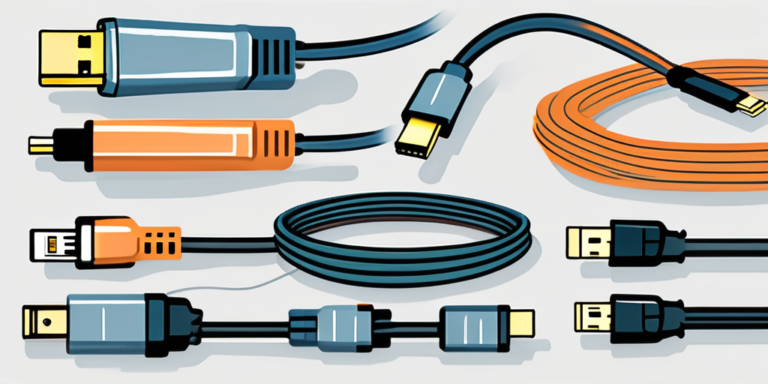An LCD panel is a flat panel display that uses liquid crystals to produce images. LCD panels are found in a wide variety of products; including televisions, computer monitors, and of course mobile phones. There are a few different types of LCD panels, each of them with its own advantages and disadvantages.
The most common type of LCD panel is the twisted nematic (TN) panel. TN panels are the most inexpensive to produce and have the fastest response time, making them ideal for applications such as gaming. However, TN panels have poorer image quality than other types of LCD panels.
The other two types of LCD panels are the in-plane switching (IPS) panel and the vertical alignment (VA) panel.
IPS panels have better image quality than TN panels, but are more expensive to produce.
VA panels have the best image quality of all the LCD panel types, but this comes at a price of having the slowest response time. LCD panels are used in a wide variety of products, because they offer a number of good advantages over other types of displays. LCD panels are thin and lightweight; which makes them ideal for portable devices. They are also very energy efficient, which is super important for battery-powered devices. PVA screens are more expensive to produce than TN screens, but they have better color accuracy and a wider viewing angle. PVA screens are often found in high-end monitors and some expensive laptops.
What are the advantages of LED over LCD monitors?
To put it simply, LED screens have quite a few advantages over LCD displays, including: -They’re more energy efficient -They have a longer lifespan -They can offer a better brightness and contrast -They offer a wider range of colors -They have a faster response time In terms of energy efficiency, LED screens use about half as much power as LCDs. They also last a lot longer – up to 100,000 hours as opposed to 30,000 hours for LCDs. In terms of image quality, LED screens offer a better brightness and contrast than LCDs. They also offer a wider range of colors. One of the big advantages of LED screens is that they have a much faster response time. This means that they’re better for applications where there is a lot of movement, such as video games.
Are CRT monitors better than LCD?
When it comes to choosing a computer monitor, there are two main types of display technology to choose from: cathode ray tube (CRT) and liquid crystal display (LCD). Both have their pros and cons, so it’s important to know the difference before making a decision. CRT monitors are the older technology, and they work by firing electrons at a phosphorous screen. This creates the images that you see on the screen. CRT monitors are generally cheaper than LCDs, but they are also bulkier and use more energy. Additionally, CRT monitors can flicker, which can cause eye strain. LCD monitors, on the other hand, use a backlight to illuminate liquid crystals. This produces a sharper image that doesn’t flicker. LCD monitors are thinner and use less energy than CRT monitors, but they are typically more expensive.
LCD screens have been becoming increasingly popular, but there is debate about whether or not they are harmful. Some people claim that LCD screens can cause some headaches, eye strain; and even blurry vision. While others say, that LCD screens are not more harmful than any other type of screen, such as those on televisions or computers. It is not easy to say for certaini whether or not LCD screens are harmful. Well, it seems that there is some small evidence that they may simply be slightly more harmful than other types of screens. So, if you are worried about the potential harms of LCD screens, well in this case it just might be best to limit your exposure to them.
How long do LED monitors last?
The average lifespan of an LED monitor is around 60,000 hours, although this can vary depending on the make and model. This is significantly longer than the lifespan of a traditional CRT monitor, which is around 20,000 hours. However, it is important to note that the lifespan of an LED monitor can be affected by a number of factors, including the quality of the product, the intensity of the light, and the ambient temperature.
Which LCD monitor is best?
There is a huge variety of monitors on the market, so finding the best one for you can be tricky. However, there are a few things to keep in mind when looking for a monitor. First, consider what you will be using the monitor for. If you need a monitor for gaming, you will need one with a high refresh rate and low input lag. For general use, you will need a monitor with good image quality. Second, consider the size of the monitor. If you have a small desk, you will need a smaller monitor. If you have a large desk, you may want a larger monitor. Third, consider the resolution of the monitor. A higher resolution will give you a sharper image, but it will also require a more powerful graphics card. Fourth, consider the price. Monitors can range in price from a few hundred dollars to a few thousand dollars. Fifth, consider the warranty. Some monitors come with a one-year warranty, while others come with a three-year warranty.
What is the highest resolution monitor that is available for sale in 2022?
In terms of pixels per inch (ppi), the highest resolution monitor available today is the Dell UltraSharp 32 – Ultra HD 8K monitor. It has a native resolution of 7680 x 4320 and a pixel density of 282 ppi. The Dell UltraSharp 32 is also one of the few monitors that supports HDR10.

As far as Apple devices go, the highest resolution monitor available is the Apple Pro Display 6K Display. It has a resolution of 6016 by 3384 pixels, which is more than four times the resolution of a standard HD display. The display also features a wider color gamut and higher contrast ratio, making it ideal for professional photographers and graphic designers.

Can I trust a refurbished monitor?
This is a difficult question to answer as it depends on a number of factors. The most important factor is probably the price – if you can find a good quality refurbished monitor for a significantly lower price than a new one, then it is definitely worth considering. Another factor to consider is the warranty – most refurbished monitors will only have a limited warranty, so if you are looking for long-term peace of mind then a new monitor may be a better option. Finally, it is also worth considering the company you are buying from – a reputable company will likely offer a better quality product than a less well-known one. In general, refurbished monitors can be a great way to save money on a high-quality product. However, it is important to do your research and make sure you are buying from a reputable source.
A good guide on buying a refurbished LCD monitor:
Blurry screen or so called “dirty screen effect” on LCD screens
Images on electronic devices can appear blurry for a variety of reasons. One common reason is simply that the screens on electronic devices are covered in fingerprints and other residue from regular use. This residue can build up over time and make it difficult to see images clearly. Another common reason for blurriness is a phenomenon known as “dirty screen effect.” Dirty screen effect occurs when there is a build-up of dust or other particles on the surface of the screen. These particles can cause the light from the screen to scatter in different directions, making it difficult to see the image clearly. Dusty screens are common in office environments, where computers are used frequently. Dirty screen effect can also be caused by screen burn-in. Screen burn-in occurs when an image is displayed on the screen for a prolonged period of time. The image can become “burned-in” to the screen, making it difficult to see other images. Screen burn-in is common on television screens that display the same channel for extended periods of time. There are a few ways to reduce the dirty screen effect. One way is to clean the screen regularly with a soft, dry cloth. Another way is to adjust the screen’s brightness setting. This can help to make the images on the screen more visible.
LCD monitors recycling
As the use of LCD monitors and displays has increased, so has the need to recycle them properly. Here are a few things you need to know about recycling LCDs:
1. LCDs contain poisonous chemicals that can leach into the environment if not disposed of properly.
2. LCDs can be recycled, but it is important to find a reputable company that specializes in recycling them.
3. Some LCDs can be reused or refurbished, which is a more environmentally friendly option than recycling.
4. LCDs should never be disposed of in the regular trash. If you have an LCD that you need to dispose of, make sure to recycle it properly to protect the environment.