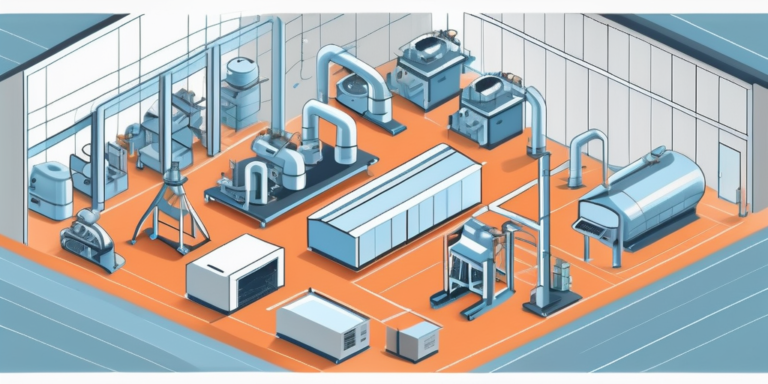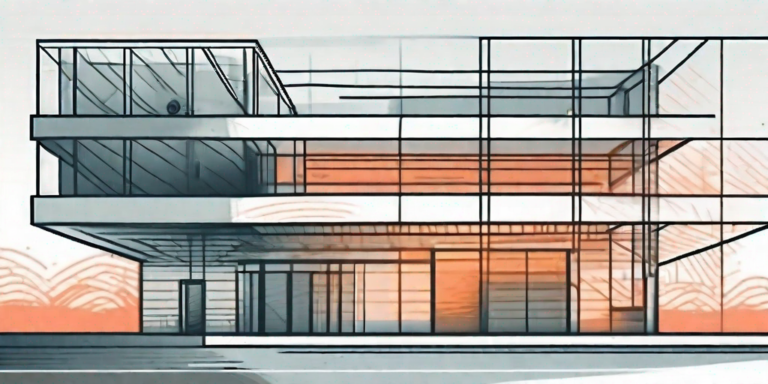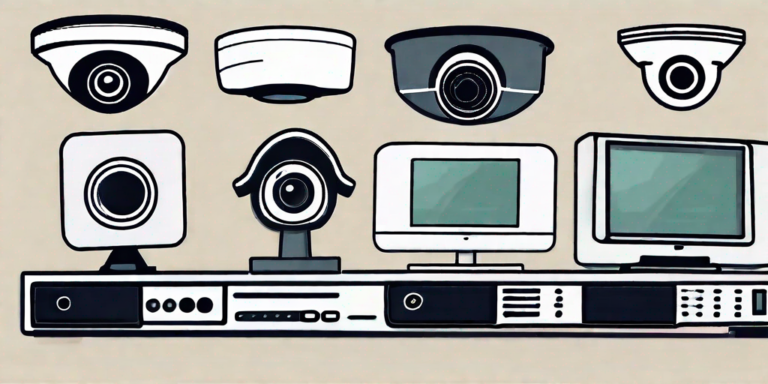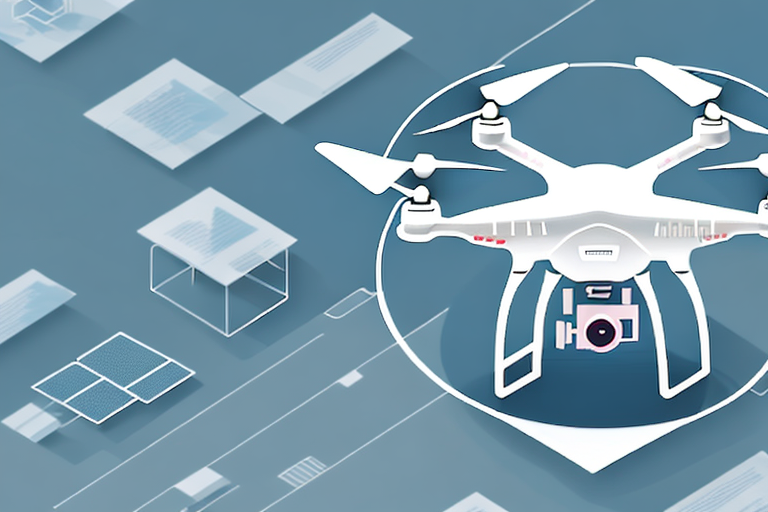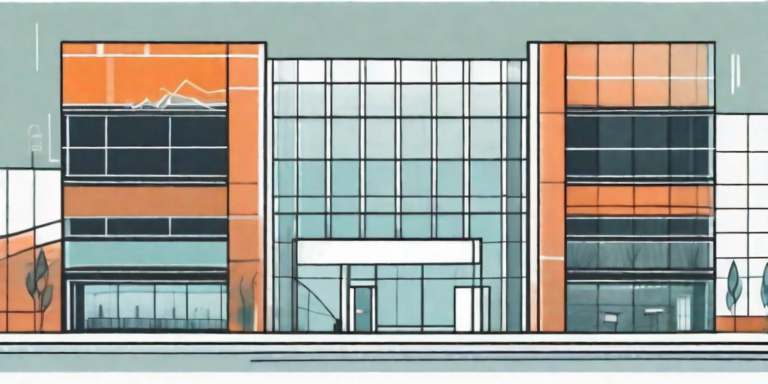In recent years, video networks have become an integral part of many organizations’ security infrastructure. From surveillance cameras to video conferencing systems, these networks play a crucial role in ensuring the safety and protection of people and assets. However, just like any other network, video networks are susceptible to security breaches and unauthorized access. Therefore, it is essential to implement a comprehensive security checklist to safeguard your video network. In this article, we will discuss a six-step security checklist that you can follow to secure your video network effectively.
Monitoring Software Drivers & Firmware: A Key Security Practice
Regularly updating software drivers and firmware is a fundamental security practice that can prevent vulnerabilities in your video network. Outdated drivers and firmware often contain security flaws that could be exploited by hackers. By staying up to date with the latest releases, you can ensure that your network devices are equipped with the necessary security patches and improvements to mitigate potential risks. Additionally, monitoring software updates from manufacturers and promptly applying them is crucial to maintain a secure video network.
When it comes to video network security, keeping your software drivers and firmware updated is of utmost importance. The rapid advancement of technology has led to an increase in cyber threats, making it essential for organizations to prioritize security practices. By regularly monitoring and updating your software drivers and firmware, you can stay one step ahead of potential attackers.
One of the main reasons why updating software drivers and firmware is crucial is because outdated versions often contain security vulnerabilities. Hackers are constantly looking for loopholes and weaknesses in software, and outdated drivers and firmware provide them with an easy entry point. By regularly updating these components, you can ensure that any known vulnerabilities are patched, reducing the risk of unauthorized access to your video network.
Moreover, manufacturers frequently release updates to address security concerns and improve the performance of their devices. By monitoring these updates and promptly applying them, you can take advantage of the latest security features and enhancements. This proactive approach not only helps protect your video network but also ensures that you are utilizing your devices to their full potential.
Another benefit of regularly updating software drivers and firmware is the improved compatibility with other network components. As technology evolves, new features and functionalities are introduced, which may require updates to drivers and firmware. By keeping these components up to date, you can ensure that your video network operates smoothly and efficiently, without any compatibility issues.
Furthermore, monitoring software updates from manufacturers allows you to stay informed about any known vulnerabilities or security incidents. Manufacturers often release security advisories, informing users about potential risks and providing guidance on how to address them. By staying vigilant and promptly applying these updates, you can minimize the chances of falling victim to cyber attacks.
It is worth noting that monitoring software drivers and firmware is not a one-time task but an ongoing process. Technology is constantly evolving, and new security threats emerge regularly. Therefore, it is essential to establish a routine for monitoring and updating these components to ensure the long-term security of your video network.
In conclusion, regularly updating software drivers and firmware is a critical security practice that should not be overlooked. By staying up to date with the latest releases, monitoring software updates from manufacturers, and promptly applying them, you can enhance the security of your video network and protect it from potential vulnerabilities. Remember, maintaining a secure video network requires continuous effort and vigilance.
Changing Default Camera Passwords: Your First Line of Defense
One of the most common mistakes made by network administrators is neglecting to change default passwords on video cameras. Many manufacturers ship their cameras with default login credentials that are widely known and easily accessible to hackers. By not changing these passwords, you are essentially leaving the virtual front door of your video network wide open. To strengthen your network security, it is imperative to set strong passwords for each video camera and regularly update them.
When it comes to securing your video network, changing default camera passwords is your first line of defense. Default passwords are often the same across multiple devices from the same manufacturer, making it easier for hackers to gain unauthorized access. By changing these passwords, you are adding an extra layer of protection to your video network.
But what makes a strong password? A strong password should be unique, complex, and difficult to guess. It should consist of a combination of uppercase and lowercase letters, numbers, and special characters. Avoid using easily guessable information such as your name, birthdate, or common dictionary words. Instead, opt for a random combination of characters that is not easily associated with you or your organization.
Regularly updating your camera passwords is equally important. As technology advances, so do the techniques used by hackers to crack passwords. By regularly changing your passwords, you ensure that even if a hacker manages to obtain an old password, it will no longer grant them access to your video network.
Additionally, consider implementing two-factor authentication (2FA) for your video cameras. 2FA adds an extra layer of security by requiring users to provide two forms of identification before gaining access to the camera. This could be a combination of a password and a unique code sent to your mobile device, or a fingerprint scan along with a password. By implementing 2FA, you further reduce the risk of unauthorized access to your video network.
Another important aspect to consider is the physical security of your video cameras. Even with strong passwords and 2FA in place, if a hacker gains physical access to your cameras, they can still compromise your network. Ensure that your cameras are installed in secure locations, with limited access to authorized personnel only. Regularly inspect the physical integrity of your cameras to detect any signs of tampering or unauthorized modifications.
Lastly, it is crucial to stay informed about the latest security vulnerabilities and firmware updates for your video cameras. Manufacturers often release firmware updates to address security issues and improve the overall performance of their devices. By regularly updating your camera’s firmware, you ensure that any known vulnerabilities are patched, reducing the risk of exploitation by hackers.
In conclusion, changing default camera passwords is a critical step in securing your video network. By setting strong passwords, regularly updating them, implementing two-factor authentication, ensuring physical security, and staying up to date with firmware updates, you significantly enhance the security of your video cameras. Remember, network security is an ongoing process, and it requires constant vigilance to stay one step ahead of potential threats.
Restricting VPN Access: A Crucial Step in Video Network Security
Virtual Private Networks (VPNs) provide a secure connection between remote locations and your video network. However, granting unrestricted VPN access can pose significant security risks. To protect your video network, it is essential to restrict VPN access to authorized users only. Implementing strict access controls and utilizing multi-factor authentication can ensure that only trusted individuals can connect to your network remotely. By limiting VPN access, you reduce the chances of unauthorized access and potential security breaches.
Detecting Security Breaches: Identifying Failed Login Attempts
Quickly detecting security breaches and unauthorized login attempts is crucial to minimizing the impact on your video network. Implementing monitoring systems that notify you of failed login attempts can help you identify potential security threats in real-time. By actively monitoring and analyzing login logs, you can take proactive measures to prevent further unauthorized access and address any security issues promptly. Regularly reviewing login attempts can also help you identify patterns or trends that could indicate targeted attacks.
Managing Access: Why Limiting Production Network Use is Vital
Production networks, the backbone of your video network, should be dedicated solely to managing video traffic and data. Allowing unrelated devices or applications to access this network increases the risk of security breaches. By implementing strict access controls and segmenting your network, you can limit access to production networks. This ensures that only authorized devices and services are connected, reducing the potential attack surface and enhancing your video network’s overall security posture.
USB Device Restrictions: An Overlooked Aspect of Network Safety
USB devices present a potential security threat to your video network. Malicious actors can use infected USB drives to introduce malware into your network or gain unauthorized access to sensitive data. By imposing restrictions on USB device usage and implementing robust endpoint security solutions, you can mitigate this risk. Additionally, educating employees about the dangers of untrusted USB devices and enforcing best practices can further enhance your video network’s security.
Securing your video network should be a top priority to protect the integrity and confidentiality of your organization’s assets. By following this six-step security checklist, which includes monitoring software drivers and firmware, changing default camera passwords, restricting VPN access, detecting security breaches, managing access, and imposing USB device restrictions, you can significantly enhance the security of your video network. Remember, network security is an ongoing process, so staying up to date with emerging threats and evolving security practices is essential to maintaining a secure video network.